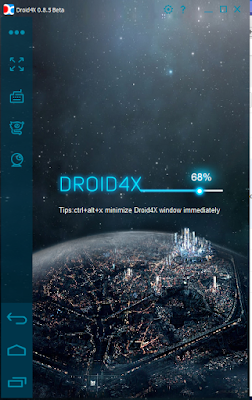Controlling your PC/Laptop with your phone/Tablet
(Android OS)

Note
- controls your music player
- controls your powerpoint presentations
- Transfers files from your PC/Laptop direct onto your Android device
- Use as a game controller
- Keyboard/Mouse controller
- PC/Laptop Remote Access
This software is the best software connector for any windows operating system. The software is in two parts, a connector(android device) and a receiver(PC/Laptop running on windows OS). I have provided you with the "VIP"(unlimited features) version of the APK file for your Android device(phone or tablet). I have also included the PC/Laptop receiver with the latest version in the file download.
Make sure your PC/Laptop has this features
- bluetooth support
- WIFI support
INSTRUCTIONS
The software comes with two(2) files. com.monect.vipportable.v4.1.1-GlobalAPK.Com.apk and Monect_v5.1.3.0_setup.exe
ON ABDROID DEVICE
- Run com.monect.vipportable.v4.1.1-GlobalAPK.Com.apk on your Android device after copying it on your internal or SD storage.NB make use unknown sources is ticked from security or manage application on your device.
ON PC/LAPTOP
- Install Monect_v5.1.3.0_setup.exe on your PC/Laptop running windows OS. When prompted of an unsigned or unkonwn driver just accept.
- Right-click on "Monect_v5.1.3.0_setup.exe" and run as "Admin"